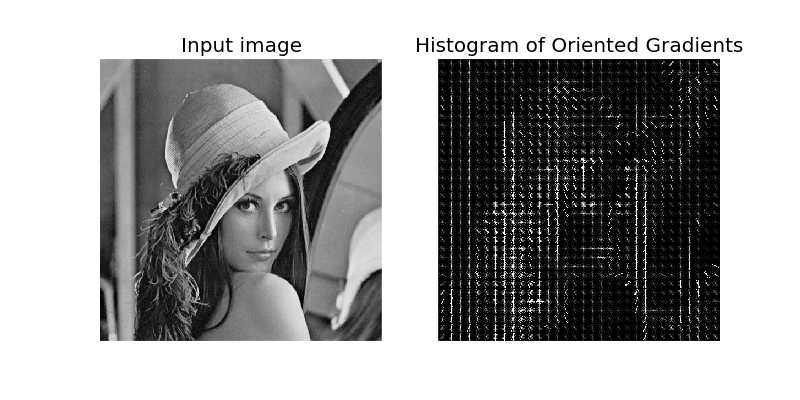Understanding Histogram of Oriented Gradients (HOG) for Face Detection
Introduction
In the realm of computer vision, face detection serves as a crucial task with applications spanning from security and surveillance to photography and social media. One powerful technique employed for object detection, including faces, is the Histogram of Oriented Gradients (HOG). In this article, we will explore the principles behind HOG, its methodology, and its implementation in Python using the OpenCV library.
The Basics of HOG
What is HOG?
HOG is a feature descriptor that captures the distribution of intensity gradients in an image. Developed by Navneet Dalal and Bill Triggs in 2005, HOG has proven to be highly effective in object detection tasks, particularly for detecting pedestrians and faces.
How Does HOG Work?
HOG operates on the premise that the local shape and appearance of an object can be characterized by the distribution of intensity gradients or edge directions. By dividing an image into small, overlapping cells, HOG computes the gradient orientation within each cell and creates histograms of these orientations. These histograms are then concatenated to form a feature vector, which serves as a representation of the object’s appearance.
Steps in HOG Computation:
- Gradient Computation:
- Calculate the gradient of the image using techniques like Sobel operators to identify edges.
- Cell Division:
- Divide the image into small cells to capture local gradient information.
- Histogram Calculation:
- Compute histograms of gradient orientations within each cell.
- Block Normalization:
- Normalize groups of cells, known as blocks, to account for changes in lighting and contrast.
- Feature Vector Formation:
- Concatenate the normalized block histograms to form the final feature vector.
Implementing HOG in Python
Now, let’s dive into the practical aspect of HOG using Python and OpenCV. The following Python script demonstrates HOG-based face detection:
import cv2
# Load the image
image = cv2.imread(‘path/to/your/image.jpg’)
# Convert the image to grayscale
gray_image = cv2.cvtColor(image, cv2.COLOR_BGR2GRAY)
# Create a HOG face detector
hog_face_detector = cv2.HOGDescriptor()
hog_face_detector.setSVMDetector(cv2.HOGDescriptor_getDefaultPeopleDetector())
# Detect faces in the image using HOG
faces_hog, _ = hog_face_detector.detectMultiScale(gray_image)
# Draw bounding boxes around detected faces
for (x, y, w, h) in faces_hog:
cv2.rectangle(image, (x, y), (x + w, y + h), (0, 0, 255), 2)
# Display the image with bounding boxes
cv2.imshow(‘HOG Face Detection’, image)
cv2.waitKey(0)
cv2.destroyAllWindows()
Considerations and Tips
Parameters Tuning:
HOG-based detectors often have parameters that can be tuned for better performance. Experiment with parameters such as the scale factor and the minimum size of detected objects to achieve optimal results for your specific use case.
Computational Efficiency:
One of the strengths of HOG is its computational efficiency, making it suitable for real-time applications. However, the size of the detection window and the complexity of the image can impact processing time.
Limitations:
While HOG is effective in many scenarios, it may struggle with certain challenges, such as variations in lighting conditions and complex backgrounds. Understanding these limitations is essential when choosing an appropriate method for your application.
Conclusion
Histogram of Oriented Gradients (HOG) has become a cornerstone in object detection, providing a robust and computationally efficient means to capture the essential features of objects within images. In the context of face detection, HOG proves to be a reliable and versatile technique.
By grasping the fundamental concepts behind HOG and experimenting with its implementation in Python, you can gain valuable insights into its capabilities and limitations. As with any computer vision technique, fine-tuning and customization are key to achieving optimal results for your specific use case.
In the next part of this series, we will explore another powerful face detection method, Multi-task Cascaded Convolutional Networks (MTCNN), providing a comprehensive understanding of various techniques available for this critical computer vision task. Stay tuned!